 Protective and UV Filters
Protective and UV Filters UV Filters - Absorbs ultraviolet rays. Gives cleaner, sharper pictures with less haze. It is recommended to leave a UV filter on your camera lens at all times to protect the lens from dust, moisture, scratches, and breakage.
Sky Filters - Reduces blush tones in outdoor shots. Keeps skin tones natural and free of reflection from nearby objects. Also serves as a permanent lens protector.
Protector Filters - protect your valued lenses from expensive front element damage which could be caused by dirt, knocks or scratches.
Polarizing Filters Circular Polarizer and Moose Filters - Essential for outdoor photography; deepens intensity of blue skies; reduces or eliminates glare. Circular Polarizing filters are used on auto focus cameras.
Linear Polarizer Filters and Linear Focus - Used on non-auto focus cameras.
Neutral Density Filters Neutral Density Filters - Reduces the amount of light without affecting the color. Eliminates overly bright, washed out images. Great for video.
Filter KitsFilter Kits - Popular filter kits to save you money.
Ultra Thin Filters HOYA HMC Ultra Thin Filters - High end filters designed to avoid vignetting problems which occur with wide angle lenses.
Special Effects Filters Cross Screen, Soft Screen, Star 4, Star 6, and Star 8 - Creates a star in the picture where this is bright light. Ideal for photographs of ladies wearing jewelry or other objects with strong reflections.
Close-up - For close-up photography.
Split Field Filters - One-half of the picture receives a close-up effect while the other half is normal.
Special Effect, MultiVision, and Mirage Filters - For special effect photography.
Sepia Filters - Give a nostalgic effect to otherwise ordinary color or black & white photographs.
Misty Spot Filters: Breeze, Halo, Windmill, and Gradual Filters - They have a sharp central image with a pleasant blurring of the outer field. For special effect photography.
Center Spot, Soft Spot, and Color Spot Filters - The center has a clear spot, while the outside can be used as a portrait filter or color.
Softener Filters - Gives a soft gradation image, with focal point somewhat retained.
Infrared (IR) Pass Filters - For infrared photography.
Intensifier Filters - Intensifies and enhances colors.
Portrait, Duto, Diffusion, Spot Diffuser Filters - Diffusion filters give an overall soft focus effect. Can be used to create the romantic and mysterious effects.
Fog A & B Filters - Fog filters give an overall soft focus effect. Fog filters can be used as a portrait filter or to create the romantic and mysterious effect of fog in any scene.
Colored Filters Colored, Vario PL, Fantasy, and Tri Color Filters - Tone correction; improves contrast. Ideal for landscapes.
Half Colored and Gradual Color Filters - Half of the filter colored and half clear.
FL-W, FL-B, FL-D and Special Fluorescent Filters - Used to correct the greenish tone that appears when fluorescent lighting is present.
Warming & Cooling Filters 80A, 80B, and 80C Filters - These filters are for color photography in artificial light.
81A, 81B, and 81C Filters - Filters used to create a warming effect (reduces blues, increases reds).
82A, 82B, and 82C Filters - Filters used to create a cooling effect (reduces reds, increases blues).
85A, 85B, and 85C Filters - Filters used to create a warming effect (reduces blues, increases reds). These are more powerful than the 81 series.
Camera Lenses Camera Lenses - Great prices on all types of lenses.
Telephoto Conversion (Add-on) Lenses - It makes subject larger than the image obtained with the original camera lens.
Wide Angle Conversion (Add-on) Lenses - Providing wide angle views.
SLR Zoom Lenses - With manual and automatic focus enable to take pictures from long distance.
Right Angle Lenses - You can point your camera one way but film to the side.
Equipment and Accessories Adapter Rings - Step-up and step-down adapter rings. You can use filters larger than the lens' screw-in threads. For example, you can use 46mm filters on your 43mm lens and attach them with a 43mm to 46mm step-up ring, thus saving money. Adapter Rings from $1.80.
Adapter Tubes - Digital camera adapter tubes. Allows the use of standard filters on digital cameras.
Conversion Rings and Conversion Adapters - Bayonet conversion rings. Use them to mount filters with thread on the bayonet side of the camera .
Lens Caps - Highest quality lens caps for speedy installation and removal. Lens caps from $1.
Rear Lens Caps and Body Caps - High quality caps for speedy installation and removal. Caps from $1.50.
Macro and Rotating Rings - Macro and rotating (spinning) rings. For Close-up Photography. Macro Rings from $5.
Filter Stackers - The best way to store your filters. Filter Stackers from $5.
Filter Wallets and Lens Pens - Another good method to store your filters. Filter Wallets from $6.48.
Lens Hoods - Rubber, metal, and plastic lens hoods to protect your lens from flare. Lens Hoods from $2.66.
Spacer Rings - To increase the distance of an accessory from your lens. Spacer Rings from $4.21.
Camera Cords - Cable releases, flash brackets, camera flash (sync) cords and single point standard hot shoes. Cords from $3.59.
Get them Here















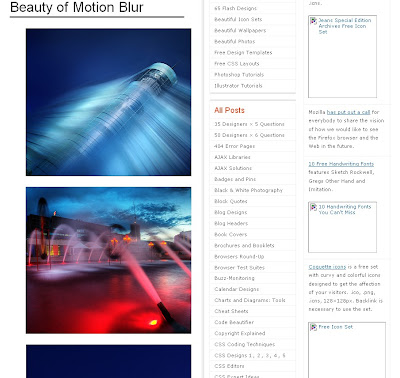






















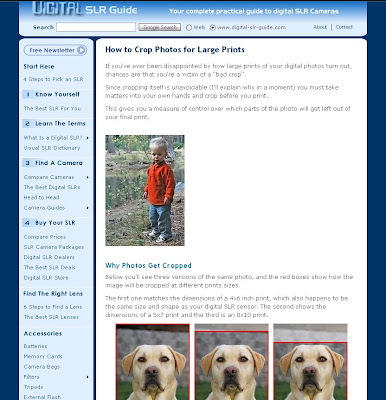









This is actually very perfect for me as the new JPG Magazine theme is night photography. Thanks for the source.
August 11, 2008 3:11 AM