 Never heard of it before until I stumbled on it in flickr threads.
Never heard of it before until I stumbled on it in flickr threads.Requirements: Firefox and GreaseMonkey extension.
Check out Here.
 Never heard of it before until I stumbled on it in flickr threads.
Never heard of it before until I stumbled on it in flickr threads.



| If you have ever photographed a high contrast scene, you know that even the best exposure will typically have blown out highlights and flat shadows. Photomatix offers two ways to solve this problem: | ||||
|
| See examples of how it works |
| View more examples in the User Gallery |
| Get started with a quick tutorial |
| Download a free trial version |
| FAQ on HDR imaging for photography |
| Photomatix Pro is a stand-alone program that runs on Mac OS X and Windows 98/Me/2000/XP/Vista. The Tone Mapping tool is also available separately as a plugin compatible with Photoshop CS2. |
| One license for Photomatix Pro costs US$99 or €75. One license for the Tone Mapping Plug-In costs US$69 or €55. |
| The benefits of using Photomatix Pro include...Full Info Here |

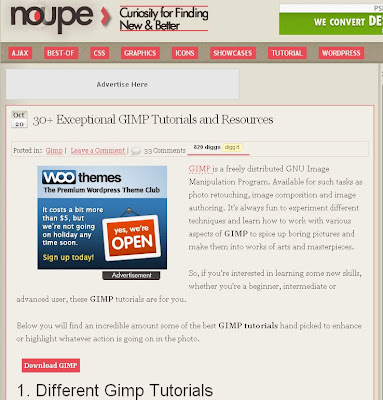
GIMP is a freely distributed GNU Image Manipulation Program. Available for such tasks as photo retouching, image composition and image authoring. It’s always fun to experiment different techniques and learn how to work with various aspects of GIMP to spice up boring pictures and make them into works of arts and masterpieces.
So, if you’re interested in learning some new skills, whether you’re a beginner, intermediate or advanced user, these GIMP tutorials are for you.
Below you will find an incredible amount some of the best GIMP tutorials hand picked to enhance or highlight whatever action is going on in the photo.

 Lowepro announces the launch of Classified AW, a new breed of camera bags specifically designed for hardworking photojournalists.
Lowepro announces the launch of Classified AW, a new breed of camera bags specifically designed for hardworking photojournalists.
 People's Choice"
People's Choice"














 Understanding Exposure by Brian Peterson - a Reader Review
Understanding Exposure by Brian Peterson - a Reader ReviewOf all the photography books I have on my bookshelf, and believe me, I have quite a few, this is the one that stands out as the most helpful. It is the first one I recommend to new photographers and it is one that I refer to when I need a bit of a refresher. It will take the fear out of moving from the point and shoot modes to the creative modes of your camera...Full Review....Here



With varying degrees, all digital cameras produce electronic noise, extraneous pixels sprinkled throughout an image. Higher ISO, underexposure, long exposure, and oversharpening can increase this effect. Lightroom's Noise Reduction feature can easily reduce the effect of electronic noise, while maintaining image detail.
Lightroom's Noise Reduction controls are found under the Detail pane...Full Article..Here



Of all the filters available, a polarizing filter is the first one you should buy to improve your landscape photography.
First of all it can darken blue skies turning them a deep, rich blue. Polarizing filters are also great for removing reflections in water. So if you're shooting a river scene and you want to see detail in the water or on the river bottom, a polarizer will reduce the reflections. They're also good with foliage, making leaves and such less shiny (again, cutting down on reflections). Color saturation is enhanced with almost any subject. No other filter can provide this.
The polarizing filter one thing and one thing well - it removes reflections from non-metallic surfaces...Full Article Here.

Picasa organizes your entire collection while you watch, scanning the images on your computer and automatically sorting them by date.
Want to clean up messy folders and move pictures around on your computer’s hard drive? Simply drag and drop pictures from one folder in Picasa to another. Picasa will make the change permanent after double-checking with you. Want to change a picture’s filename from 671056398a.jpg to Lisa.jpg? In Picasa, it only takes seconds to re-name one picture or a group of pictures.
Use the "Albums" collection to tag your photos into quick groupings inside Picasa. Viewing and sharing the pictures you grouped under an album is easy – they make great slideshows and movies or you can email them to friends..





Say you’re out for a photographic stroll, taking pictures of that cool old power plant on the edge of town. Suddenly seventy security guards swarm you and demand you hand over your camera.
“What is this,” you ask yourself, “a Michael Moore movie?”
You’re sure you haven’t done anything wrong, but you don’t know whose side the law is on. Fret no more- we’ve got a list of things you can and can’t do, and it’s a lot more permissive than you might think.
Now grab your camera back from that Rent-A-Cop and let’s hit the books....Read it Here

pretty good software. something i can definitely be using a lot myself. their forum seems helpful as well, www.silkypixforum.com
October 14, 2008 11:22 PM